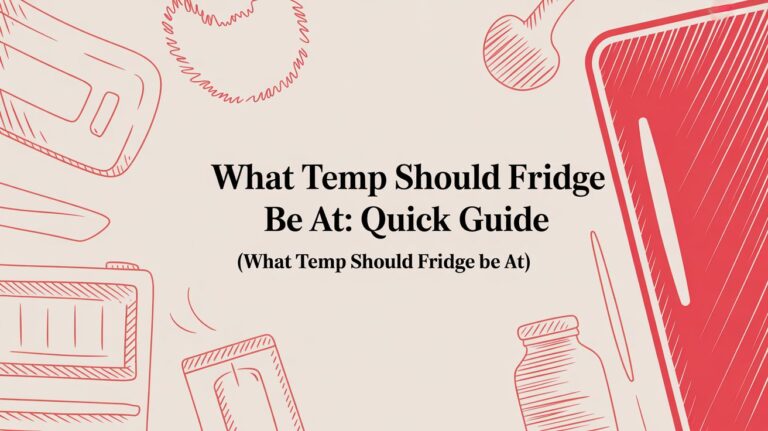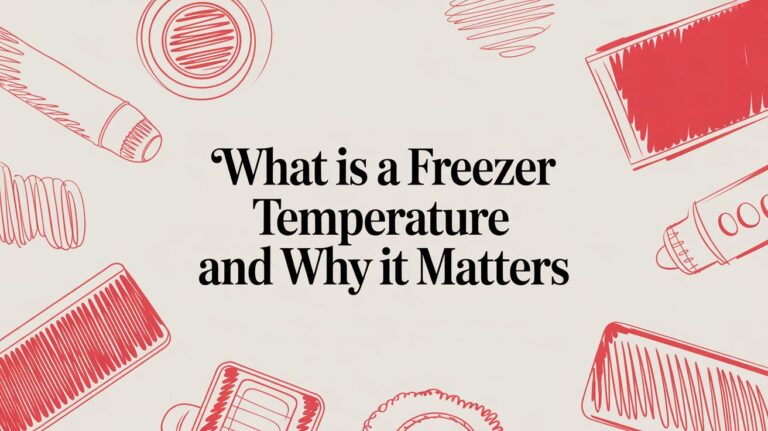Error number F34 on your Thermador oven indicates a problem with the top cooling fan air switch, a component that monitors the airflow inside your oven. The control board shuts off to prevent overheating when the switch is unable to detect sufficient air circulation.
This code can occasionally be caused by loose connections or damaged wiring, but usually it can be resolved by checking the air switch, blower motor, or vent line. Let’s walk through the exact causes, tests, and fixes step by step.
What Does Error F34 Mean?
Thermador ovens with error number F34 have a cooling system problem, specifically with the air switch that checks fan airflow.
In the absence of this signal, the oven stops heating for safety since it believes the fan isn’t cooling properly.
In a Simple Way:
Error F34 happens because the air switch isn’t detecting airflow, causing the control board to see “undefined.”
⚡ Quick Fix Summary
Before diving deep, try these simple checks first:
- Unplug the oven or switch it off from the breaker for 10–15 minutes to reset the control board.
- Inspect the vent openings for dust or grease blockages.
- Listen for the cooling fan — if it’s silent or weak, the blower motor may need service.
- Check wiring connectors at the fan and switch; reseat any loose plugs.
If the error remains after a reset, move on to the detailed troubleshooting steps below.
Tools You May Need
- Phillips screwdriver
- Multimeter
- Small brush or vacuum hose
- Safety gloves
- Flashlight
⚠️ Always disconnect the power before removing any panels or testing components.
Step-by-Step Diagnostic & Fix Guide
-
Check the Air Switch (Most Common Cause)
The blower fan moves air correctly thanks to the air switch. When a cycle begins, F34 shows almost immediately if it is malfunctioning.
How to conduct a test:
- Unplug the oven.
2. Find the air switch, which is often next to the fan housing.
Check for rust after removing the wire connectors.
4. Perform a continuity test using a multimeter; when air flows through, the value should change.
5. Nothing has changed? Change out the air switch.
Pro tip: For accurate airflow calibration, always use an OEM Thermador replacement part.
-
Inspect the Blower Fan Motor
The air switch won’t detect any movement if the blower motor is damaged or spinning slowly, which will cause F34 to activate.
Look for:
- An odd sound or grinding coming from the fan.
- The fan is not spinning on its own.
- Even with the power on, the motor does not start.
Replace the blower motor if the fan is seized or the motor appears as “open” on the multimeter.
Contact a qualified technician if you lack the necessary skills for this repair, which frequently involves removing the oven from the wall.
-
Clean or Unblock the Vent Line
A clogged vent line restricts airflow and can mimic an air switch failure.
- Remove the vent cover.
- Clean out grease, dust, or food debris using a brush or vacuum.
- Reinstall and power on again.
Maintenance tip: Clean the vent every 3–6 months to prevent overheating and repeated F34 errors.
-
Inspect Wiring & Connections
F34 can also be caused by loose or broken wires connecting the blower motor, control board, and air switch.
- Check all exposed wires for fraying, burns, or cuts.
- To ensure appropriate continuity, use a multimeter.
- Check for corrosion and firmly reinstall connectors.
Replace the harness or seek advice from an expert for safe rewiring if wiring damage is discovered.
-
Reconnect & Reset
After components have been inspected or replaced:
- Securely reconnect every cable.
- Turn on the breaker or re-plug the oven.
- After a little pause, begin a fresh cooking cycle.
If F34 is cleared, the issue will be resolved!
If it recurs, there’s probably a communication issue with the control board that requires expert diagnosis.
Symptom to Cause Reference Table
| Symptom | Likely Cause | Fix | Difficulty | Estimated Time |
| F34 appears immediately on start | Faulty air switch | Replace air switch | Medium | 30–60 mins |
| Fan silent or spinning weakly | Blower motor defective | Replace blower motor | High | 1–2 hrs |
| Oven hot & noisy | Clogged vent | Clean vent line | Easy | 20–30 mins |
| Intermittent F34 | Loose wiring | Reseat or replace harness | Medium | 30 mins |
| F34 returns after reset | Control board fault | Technician inspection | Advanced | — |
When to Call a Technician
If you’ve inspected the air switch, fan, and vent but the error persists, the issue might lie with:
- A defective control board
- Incorrect airflow sensor readings
- Internal wiring faults
At this stage, it’s best to contact a Thermador repair specialist.
A professional can run advanced diagnostic tests, verify voltage to the fan circuit, and safely replace complex parts.
Prevention Tips
- Every few months, clean the filters and vents.
- Don’t obstruct the oven’s airflow holes.
- Look for oil or debris near the fan blades.
- Arrange for built-in wall ovens’ yearly maintenance.
Need help with your Thermador oven?
Our certified technicians can quickly diagnose and repair F34 and other Thermador error codes.
Call 587-416-5888 today for same-day oven repair service!